https://www.youtube.com/watch?v=45tkgcGJXGI&feature=emb_title
Using the incognito mode of the web browser, you can safely surf the web by preventing the user’s tracker (Google Analyzer, etc.) from operating without storing the user information on the PC.
incognito mode
visited pages – pages history
cookies – private store key
searches – search history
temporary files – use web cache
Content Blocking -automatically blocks many trackers
does not save data
So let’s see how you can use incognito mode.
Firefox
1. Light-click
Light-clickon the icon to select private windows
private windows
2. shortcut key
use private widows using Ctrl + Shift + P
main menu
3. shortcut icon
Create a new desktop shortcut for Firefox. Edit the Target line in Properties by adding a space and then -private at the end of that line.
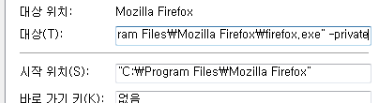
Other browsers are provided in a similar way, and I have summarized some of the others.
Chrome shortcut icon = -incognito
https://support.google.com/chromebook/answer/95464?co=GENIE.Platform%3DDesktop&hl=en
Wheel shortcut icon = -incognito
https://m.post.naver.com/viewer/postView.nhn?volumeNo=8841163&memberNo=9091277
'Security' 카테고리의 다른 글
| Powershell Hacking Script and Study (0) | 2020.11.03 |
|---|---|
| Tools - 포랜식 증거 확보/분석을 위한 데이터 수집 도구 (0) | 2020.11.03 |
| 안티 디버깅 – Thread ID (0) | 2020.11.01 |
| WebKnight - How to fix About Famous errors (0) | 2020.10.29 |
| [viking, kido] 네트워크 감염 방지 asdisabler (숨김공유삭제) (5) | 2020.10.29 |
