.Net 5가 11월 10일 발표되면서, 이를 통해 개발환경을 꾸며보고자 찾아본 자료를 정리해 보았다.
Visual Studio 에서 .Net 5를 사용하기 위해서는 Visual Studio 16.8.0 버전 이성으로 업데이트가 필요하다.

Microsoft의 방향성에 따라 .Net 5를 기준으로 데이터를 멀티 플랫폼으로 처리하는 ML, EF Core, Web 은 단일 코드화 될 예정이니 Back-end 개발자라면 앞으로 유용한 언어가 될 것이라 기대된다.
(필자 역시 열심히 .Net core로 개발을 진행하고 있고 상상 이상의 호환성에 환호하고 있다.)
.Net 5가 어떻게 좋아진것이지 라는 의문이 든다면, .Net 5를 쓴다는 것은 C# 9를 쓴다고 생각하면 쉬울것 같다. 아래에 C# 9.0의 새로운 기능에 대해서 정리되어 있으니 참고하면 좋겠다.
https://devblogs.microsoft.com/dotnet/c-9-0-on-the-record/
C# 9.0 on the record | .NET Blog
C# 9.0 on the record It’s official: C# 9.0 is out! Back in May I blogged about the C# 9.0 plans, and the following is an updated version of that post to match what we actually ended up shipping. With every new version of C# we strive for greater clarity
devblogs.microsoft.com
현재 dotnet 버전을 확인하는 방법은 command line에서 dotnet -version 명령으로 확인 할 수 있다.

Visual Studio 업데이트를 마치면, dotnet 버전이 5.x로 업데이트 된 것을 확인할 수 있다.
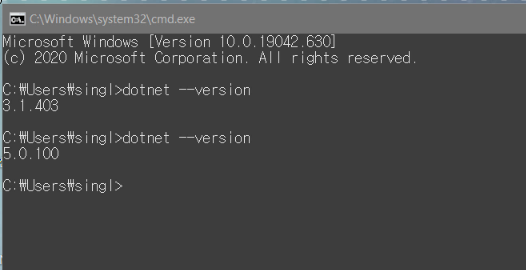
물론 Visual Studio가 없더라도 아래 사이트에서 .Net 5를 설치해서 사용해도 무방하다.
https://dotnet.microsoft.com/download/dotnet/5.0
Download .NET 5.0 (Linux, macOS, and Windows)
.NET 5.0 downloads for Linux, macOS, and Windows. .NET is a free, cross-platform, open-source developer platform for building many different types of applications.
dotnet.microsoft.com
만약 따로 설치를 진행했다면, Commnad Line을 통해 Build가 가능핟.
'.Net' 카테고리의 다른 글
| .NET - Thread Start with Argument or Data (0) | 2020.11.30 |
|---|---|
| .Net - EF 'Entity type 'xxx' has composite primary key defined with data annotations. To set composite primary key, use fluent API.' (0) | 2020.11.26 |
| Net - System.Data.SqlTypes.SqlNullValueException: Data is Null (0) | 2020.11.17 |
| .Net bootstrap - Tab Menu 만들기 (0) | 2020.11.13 |
| .Net/core - 무료 Icon, Font Awesome 5 사용하기 (0) | 2020.11.13 |



